July 6 2023
Meet “Create” button
You’ll notice the new “Create” button in the banner area at the top. It’ll provide quick access to create a referral, add a referral source, invite a clinician, add a payer or office user:
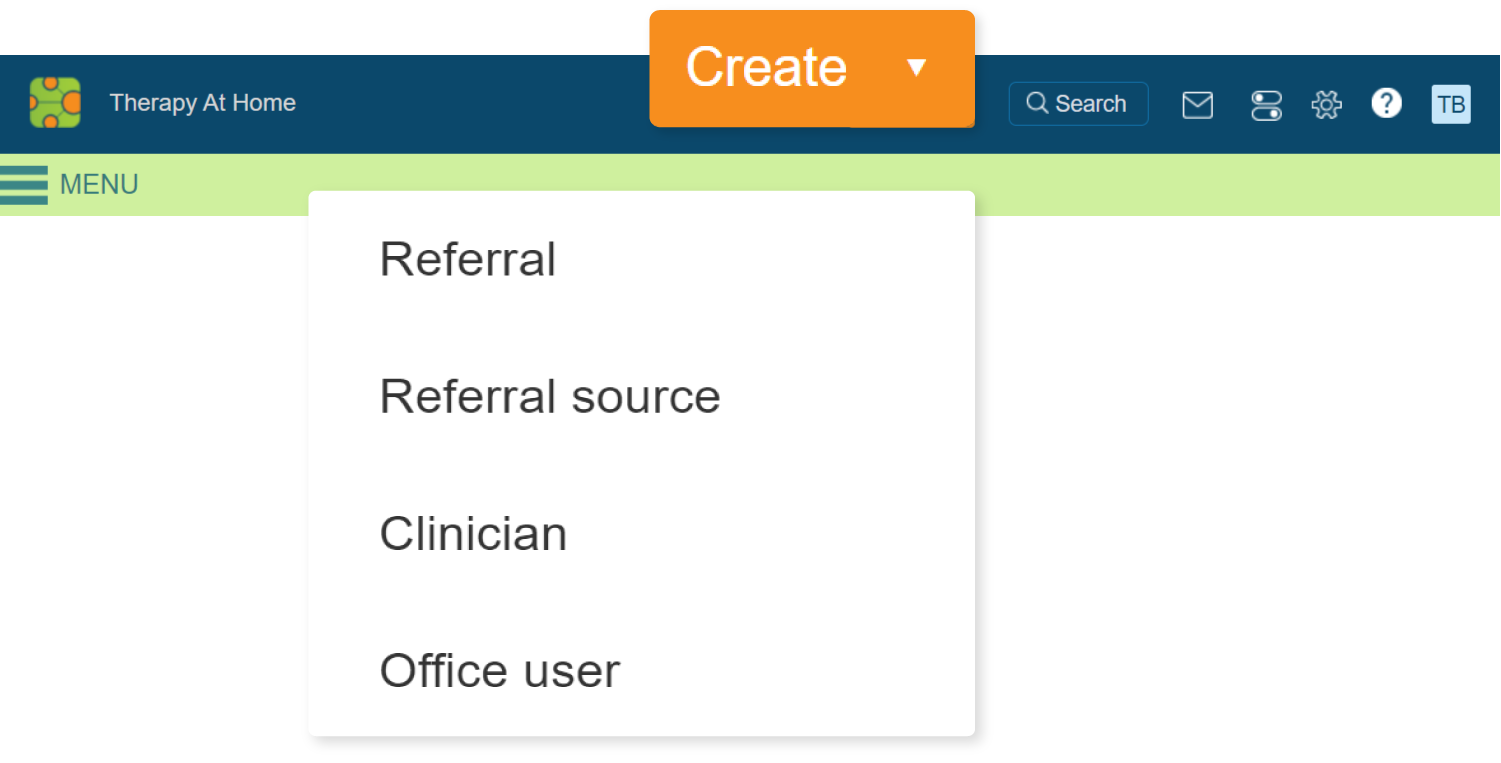
You’ll continue to have the ability to add from the corresponding screens though it should become natural to go to the “Create“ button.
Referral creation streamlined
One of the more impactful updates will be in how you create referrals. The “Create” button is now the lone point of initiating a referral:
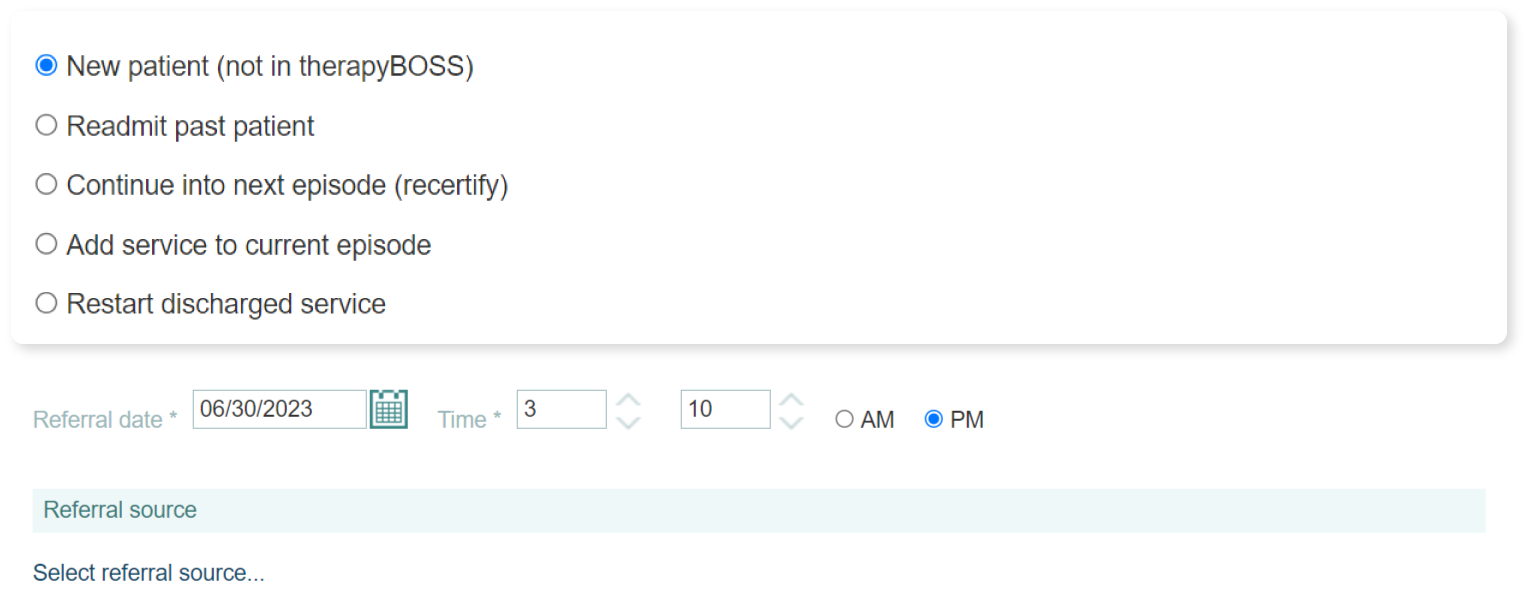
therapyBOSS will guide you the rest of the way depending on your choice, presenting a cleaned up form with better mechanisms to specify contacts and other providers plus the confirmation checkbox dropped.
Editing referrals unhindered
Besides a visual makeover and several improvements coming from the create referral, editing a referral sheds certain limitations. The most consequential is being able to edit if the service is no longer active. It should eliminate needing to restart a service only to revise an aspect of the referral.
In general, it should never be necessary to restart a service unless the treatment is being resumed.
Patient list redesign
We’ve made considerable modifications to patient list aiming for a decluttered, faster loading and highly effective presentation:
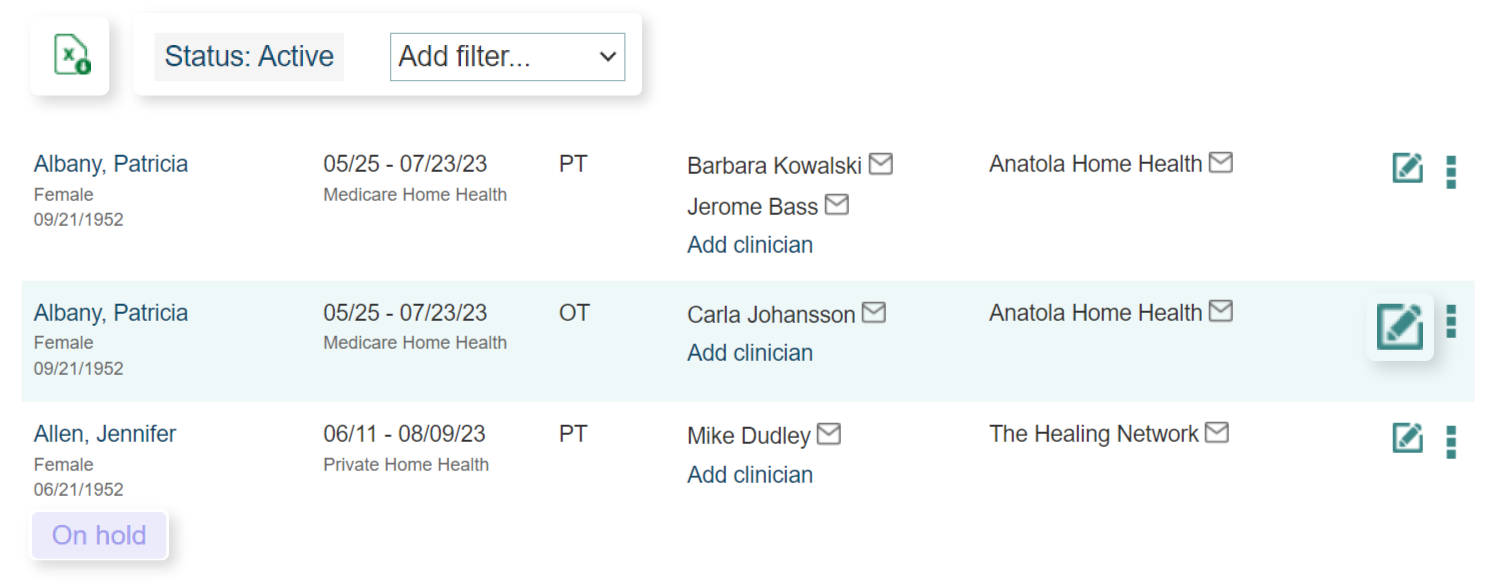
Sophisticated filtering replaces what was a combination of a dropdown and an inconspicuous “advanced search”. The accompanying export feature will let you obtain a comprehensive data extract on the fly.
Patient list will contain exclusively ACTIVE services. Use the global search to locate any patient. You can also take advantage of reports about ongoing services and finished services.
Robust clinician assigning
Your experience of adding and removing clinicians will be significantly upgraded. You could now assign more than one clinicians at a time:
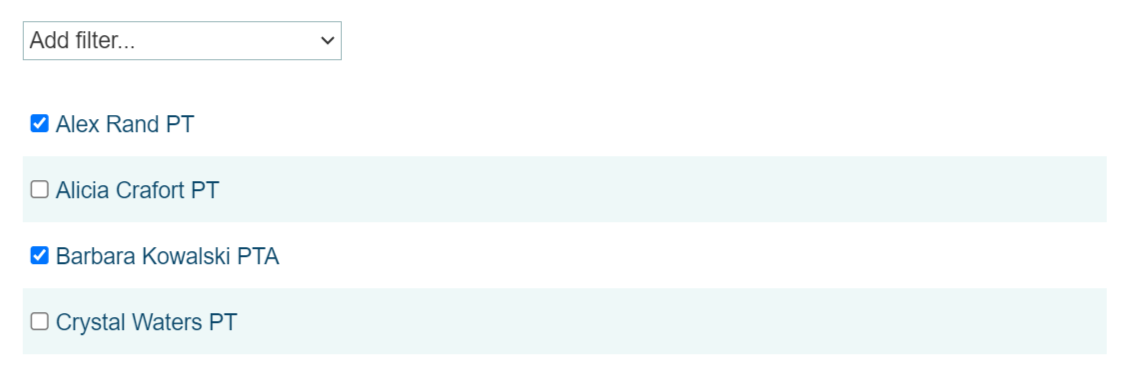
Head to the powerful filter function if you want to narrow down based on clinician’s territory coverage, for example, availability or other criteria:
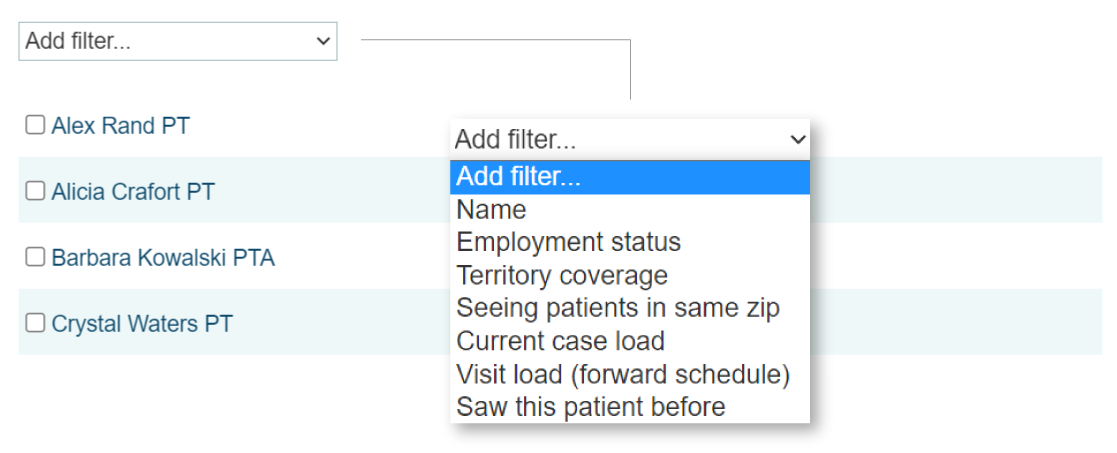
Unassigning clinicians from a team is also a breeze. Just hover over the name for the unassign button to show up and press on it:
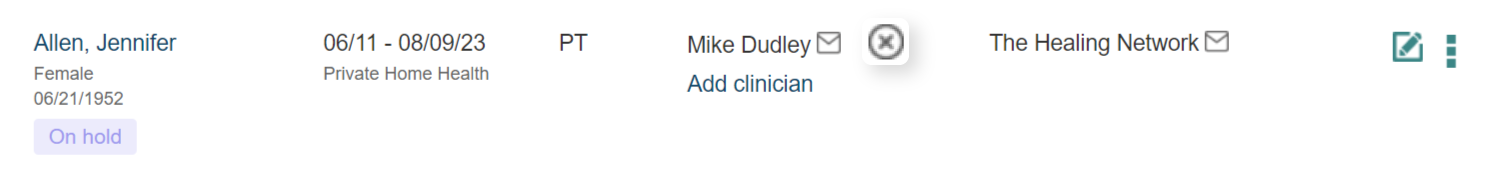
Patient chart’s “Services” revamped
What used to be “Active services“ in the patient’s chart was renamed to “Services” and reworked to make it the single place to view a complete picture of episodes and services along with their pertinent details:
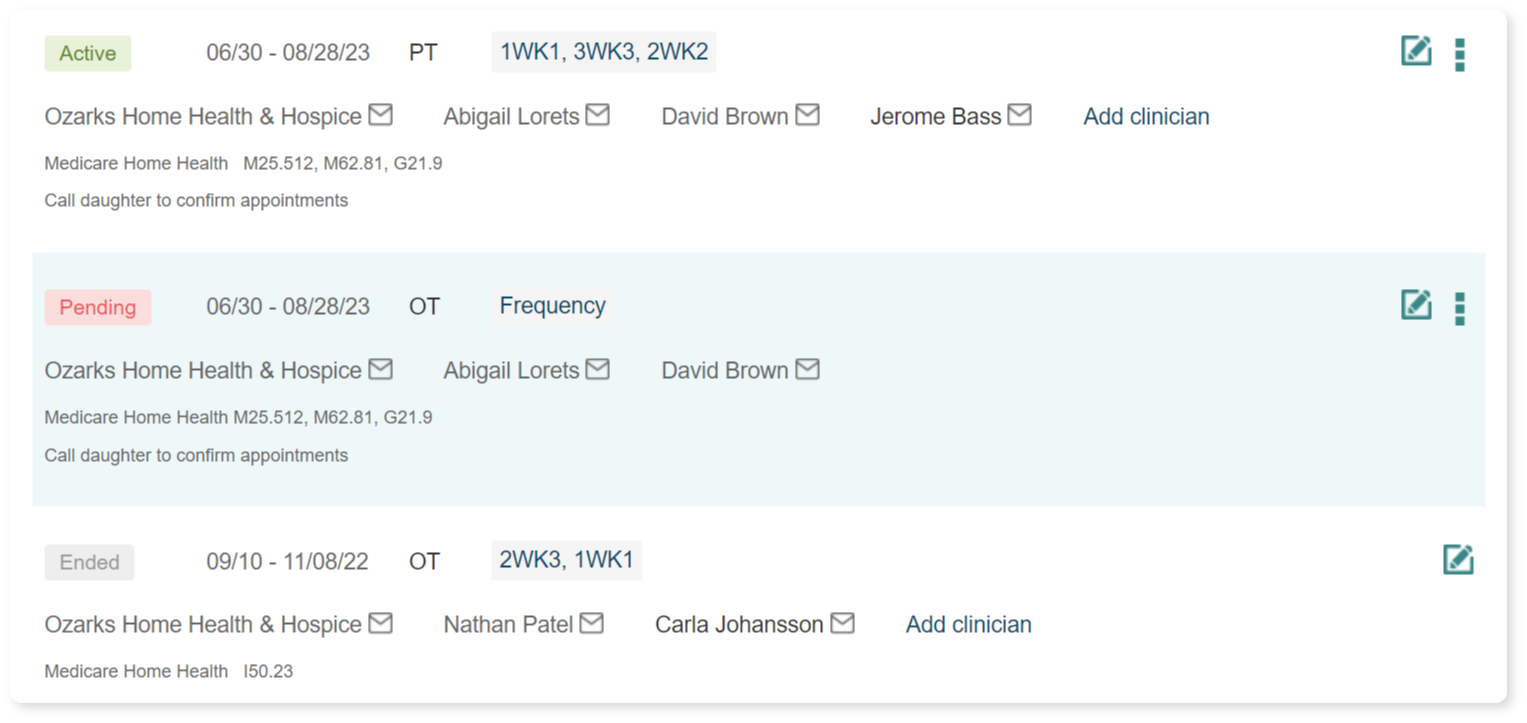
All of the pieces are available to you at a glance including service’s status, episode dates, frequency, which you can manage on the spot, referral source, other providers, assigned clinicians, diagnoses as well as episode instructions and service protocol memo.
“Services” tab will not repeat service if it had multiple referrals (e.g., service discharged and referred again to resume). Each episode/service will appear without duplication, its information derived from the current referral. The entire history of referrals will stay a click away under “Referral history”.
Another aspect worth highlighting pertains to pending referrals. You’ll be able to perform applicable actions for them under “Services” like you would from the pending referrals screen. Therefore, no need to navigate away to the pending referrals screen if you happen to be inside the patient’s chart:
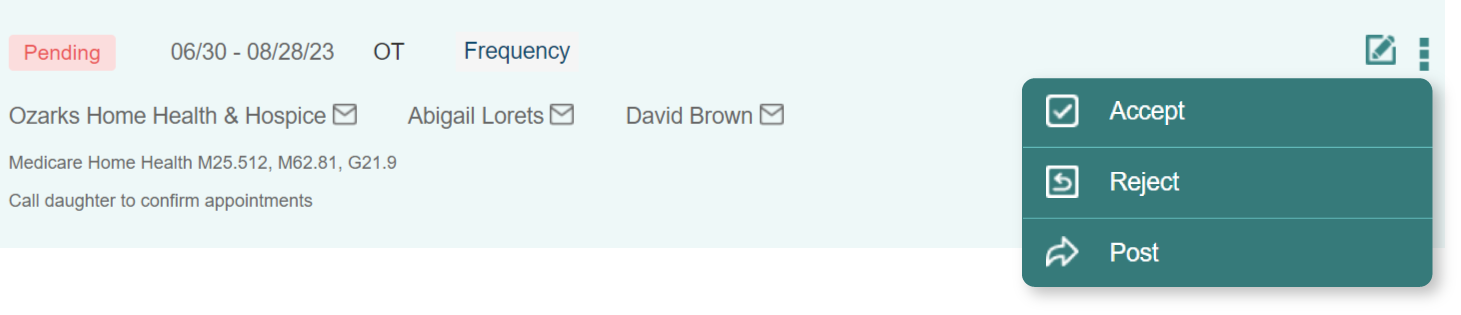
Increased usability of patient chart
Except the billing-related tabs and in addition to the overhauled “Services” tab, patient chart’s interface and a few functions in it were subjected to a number of changes to elevate usability. Although less obvious than the bigger alterations we’re discussing, they’ll still have a positive effect on your productivity. Essentially, it’ll be increasingly intuitive and efficient to find what you’re looking for and execute the desired operations.
“Episodes” tab eliminated
We’ve removed the patient’s “Episodes” tab as it became redundant considering other updates here. Specifically, the revamped “Services” tab now gives you convenient access to episodes and services. Moreover, you can edit referrals, even if finalized, to modify any data in them.
Pending referrals improvements
The pending referrals page was optimized to help you focus on what’s important and make it easier to digest overall. You'll have fewer controls because some were rendered irrelevant by the capabilities brought to life in prior releases and the revisions in this one:
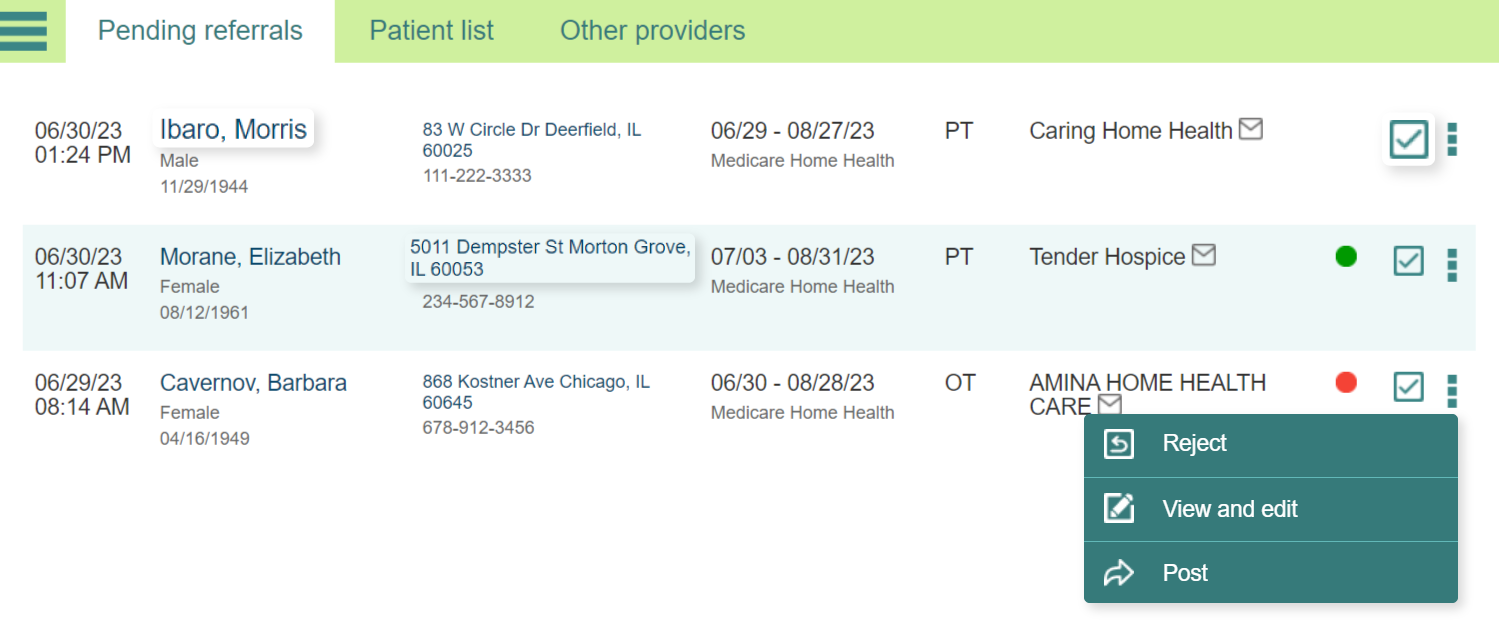
Pending referrals no longer offer a separate “Open chart” action but remember that you can click the patient’s name to open their chart. And, in another usability enhancement, you can press on the patient’s address to see it on the map.
Referral acceptance simplified
It’ll take much less effort to accept referrals thanks to the new implementation that includes a dramatically reduced interface:
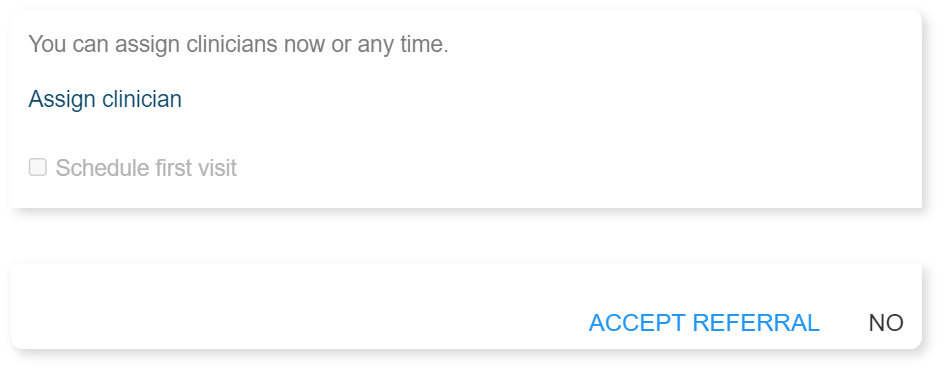
Assigning a clinician is optional as is putting the first appointment on their calendar (you can do it later) letting you accept instantly. By the way, assigning to a pending referral utilizes the same robust approach discussed earlier.
CPT export from create bills
Newly added “Procedure codes“ export option under create bills can help you extract data to facilitate outside billing. You’ll get an Excel-compatible file consisting of all you need for each date of service.
