February 8 2024
Redesigned menu navigation
In a major update to the user interface, main menu choices will now be exposed along the top which, besides saving a click, will make it more user friendly:
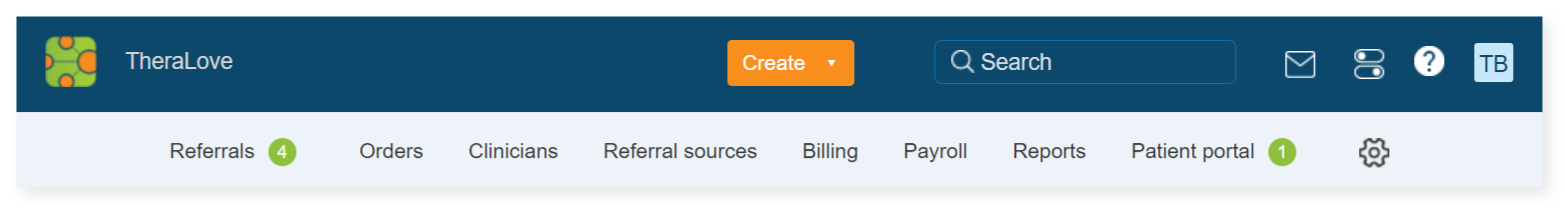
Selected menu’s sub-options will appear below as tabs:
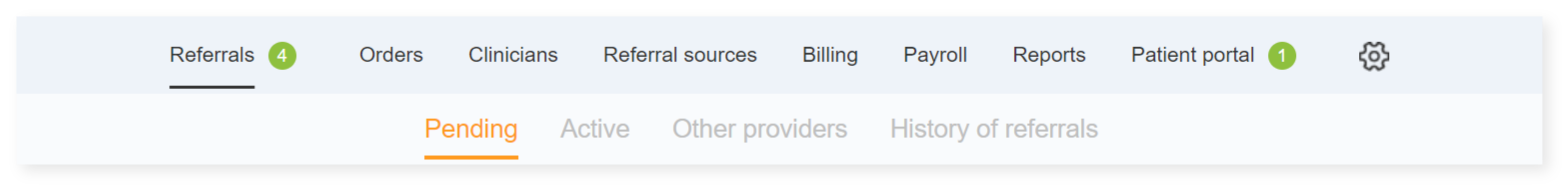
Referrals history
Previously deprecated referrals history is coming back. Featuring enhanced visual, it’ll be called “History of referrals” and live under Referrals.
Compliance moved
Compliance was eliminated from the menu joining the rest of the reports where it truly belongs.
Maximized view of patient’s chart
Patient’s chart contains a fair amount of data. Smaller screens will limit how much of it is seen at once. To compensate, we’ve added the button to maximize your view:
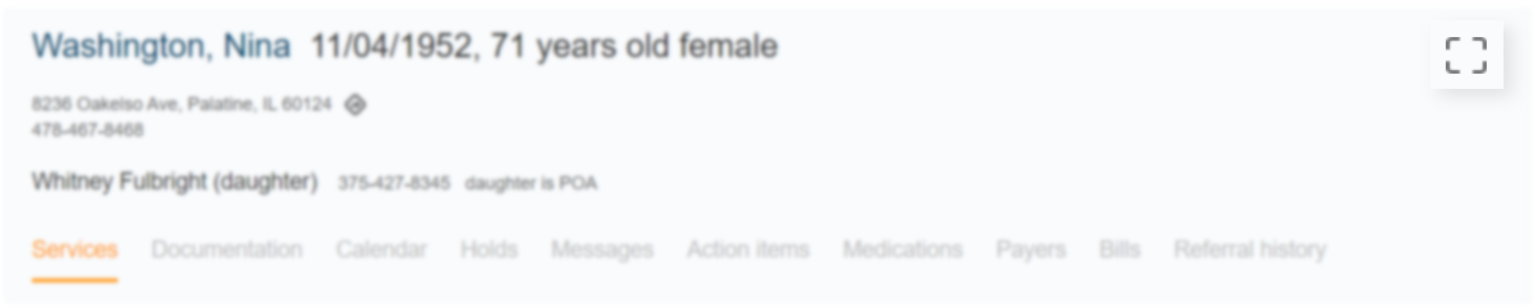
Preventing changes to patient calendars
Providers wanting to have exclusive control over scheduling will be able to prevent their clinicians from modifying calendars. You can set it it up as your default approach inside settings > Company:
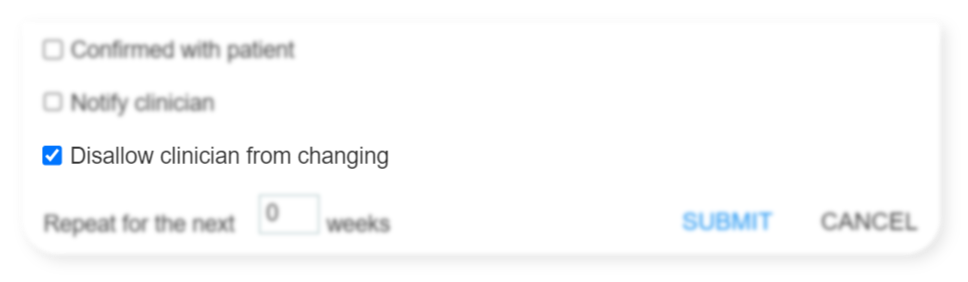
And still control per appointment (at the time of creation or when editing) whether the assigned clinician could alter it:
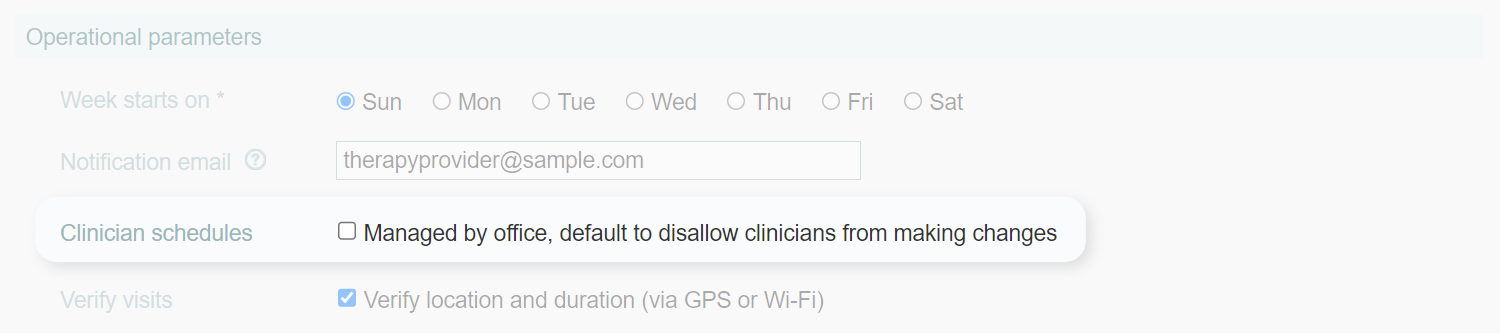
Patient chart’s view of bills revamped
Patient chart’s “Bills” tab has a new appearance based on the recently renovated bills page and goes beyond by breaking down each bill’s insurance payments and adjustments:
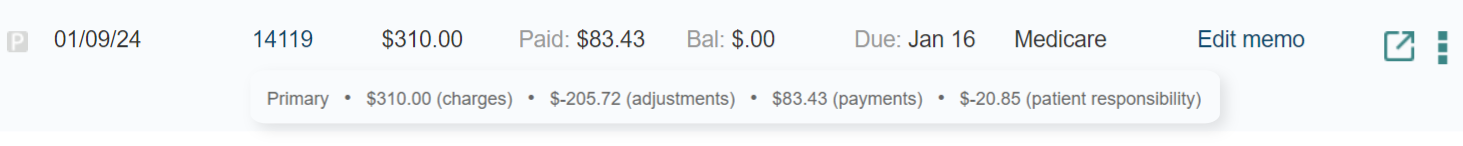
There is also a very helpful option to see it per procedure code instead of per bill:
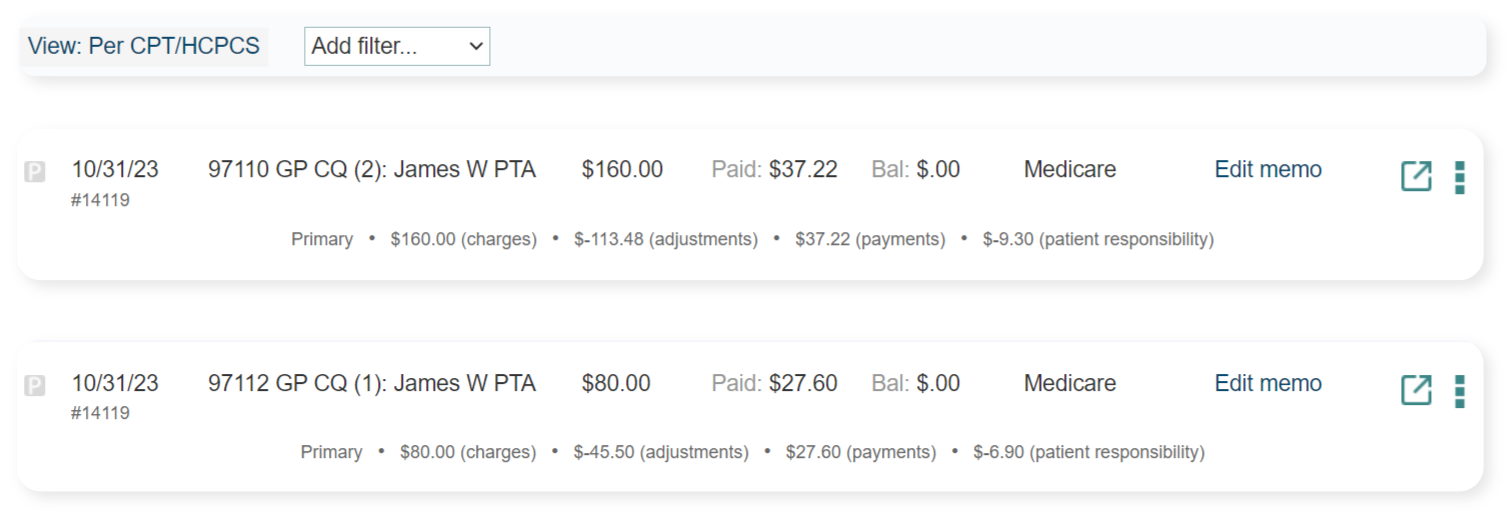
Processing self-pay bills streamlined
One more area with the updated user interface is the screen to process patient bills. Our improvements to it incorporate better filtering, export function, prominent totals, and optimized display of data:
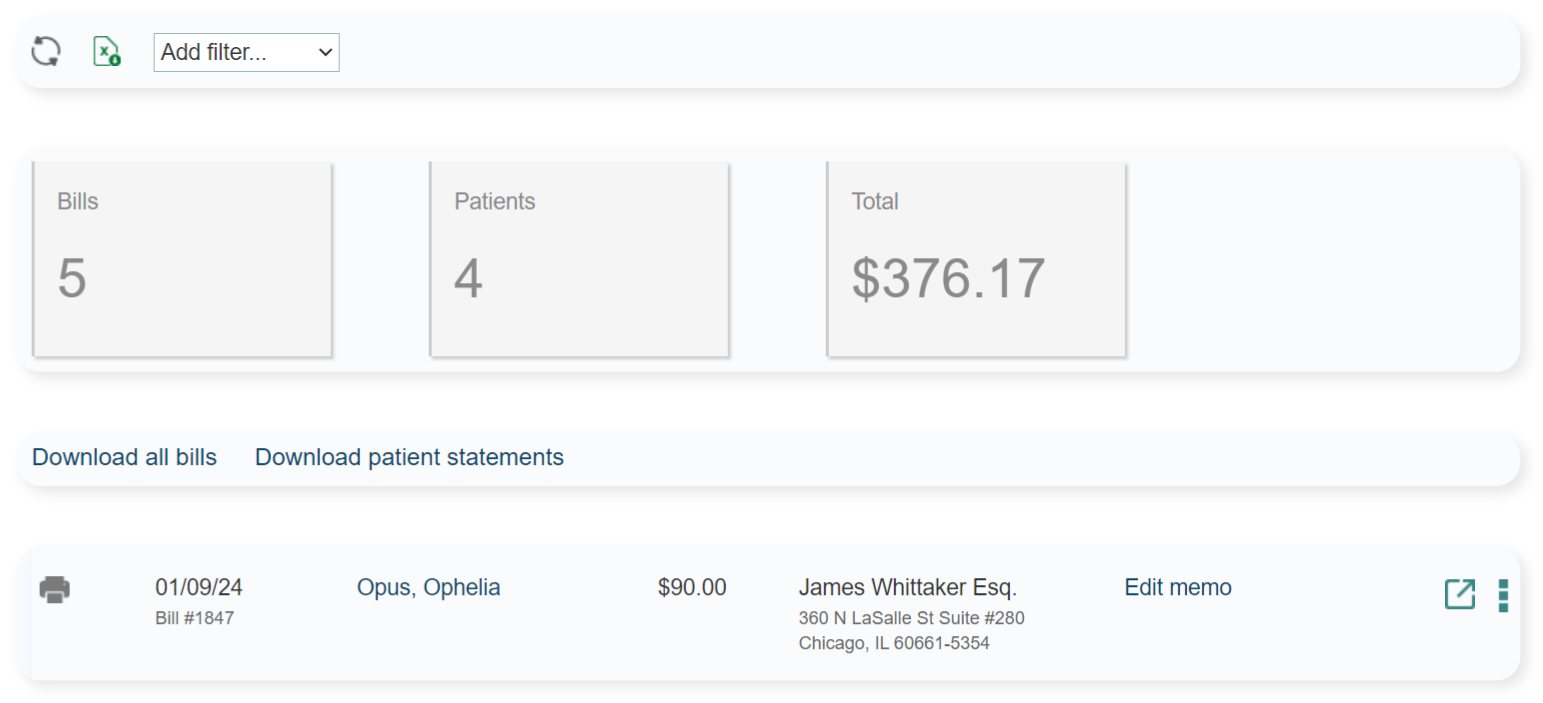
Designating reimbursement address
Your bills, including insurance claims, reflect the address from settings > Company. Yet there are situations when you may need to indicate a different address. You’ll be able to under settings > Billing identification:
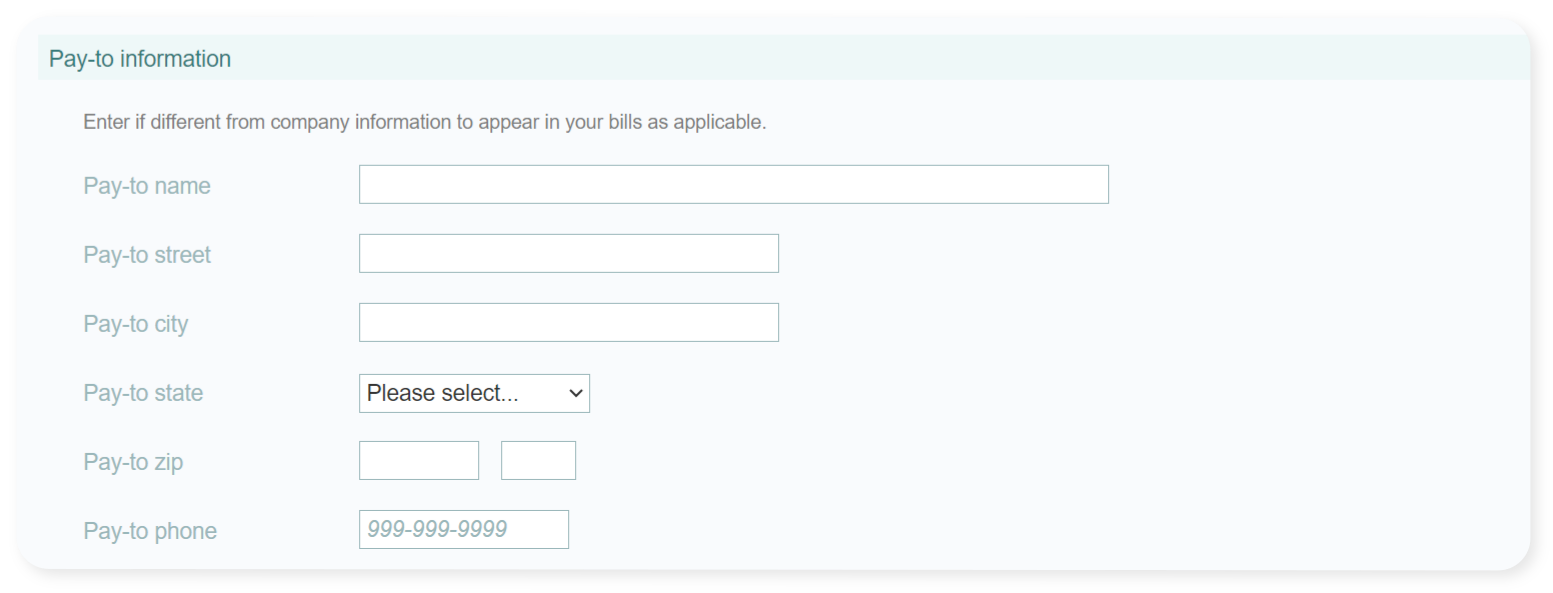
If pay-to information is provided, referral source and patient bills will use it. Insurance claims will as well if you configure the payer’s claim form field accordingly.
Improved presentation across settings
Significant usability refinements have been made to several settings screens such as Procedure codes, Goal templates, Intervention templates and Document templates. You won’t have a problem recognizing the layout but it’ll be easier to digest and boost your efficiency in maintaining these settings.
Tracking new bills for referral sources
When invoicing clients, therapyBOSS would automatically set bill status to “Submitted“. It makes sense for connected referral sources since bills become immediately available to them via the portal. In case you have unconnected clients that you manually send invoices to, you’ll appreciate that newly created bills for them will retain their initial “Created (new)” status. Realizing that you may want to keep bills in their initial status even if referral source is connected, we’ve added another setting in the preferences area:
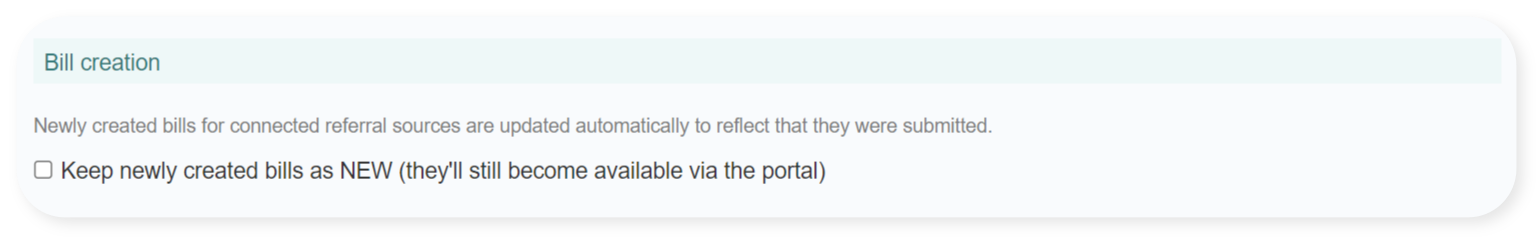
Clinical notes renamed
Contained in this release is our long planned change to rename what you know presently as either “Visit Note” or “Session Note” depending on the context. It’ll be called “Treatment” which more accurately reflects its nature and is more intuitive.
You may also observe slightly revised titles in other notes. These minor adjustments were applied to the presentation (print view) of certain notes for overall consistency.
EI providers will notice that “IFSP Meeting Note” and “IFSP Development Note” were renamed to “IFSP Development Time” and “IFSP Development Time” respectively.
Nursing and home health aide documentation
Nursing and home health aide documentation in therapyBOSS is getting a few updates. Besides some of its sections streamlined to improve flow, it’ll now be supported in our iOS app and on the web. Further, nursing service was added for private-pay patients with dedicated notes to satisfy non-home health settings.
therapyBOSS notes for home health skilled nursing service and home health aide service are fully compliant with the Medicare requirements including Conditions of Participation (CoPs).
Logging in with username or email address
You may spot the login screen’s username field prompting for “username or email”. As implied by the hint, you could utilize either. Additional flexibility will help if unsure of your username. FYI, the therapyBOSS app for clinicians will have the same capability.
Extra columns for Payments recorded report
To aid your review of recorded payments, the corresponding report will offer more fields to choose from. Specifically, you’ll be able to select patient and service dates.
