August 1 2024
Clinician-centric calendar
You’ve always been able to see the complete schedule for clinicians using a patient’s calendar set to include appointments with other patients. Although workable, an ideal approach would allow you pick the desired clinicians displaying their schedule side by side. The new clinician-centric calendar is all about that:
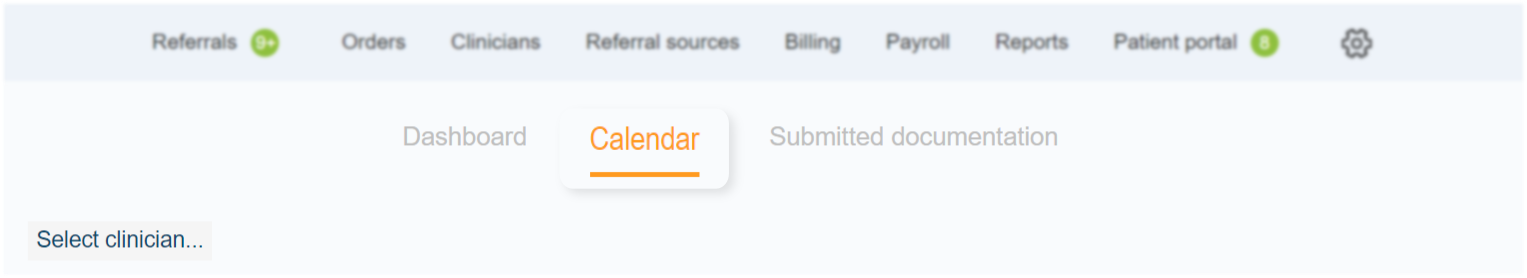
Select as many clinicians as you need to view their scheduled activities one week at a time:
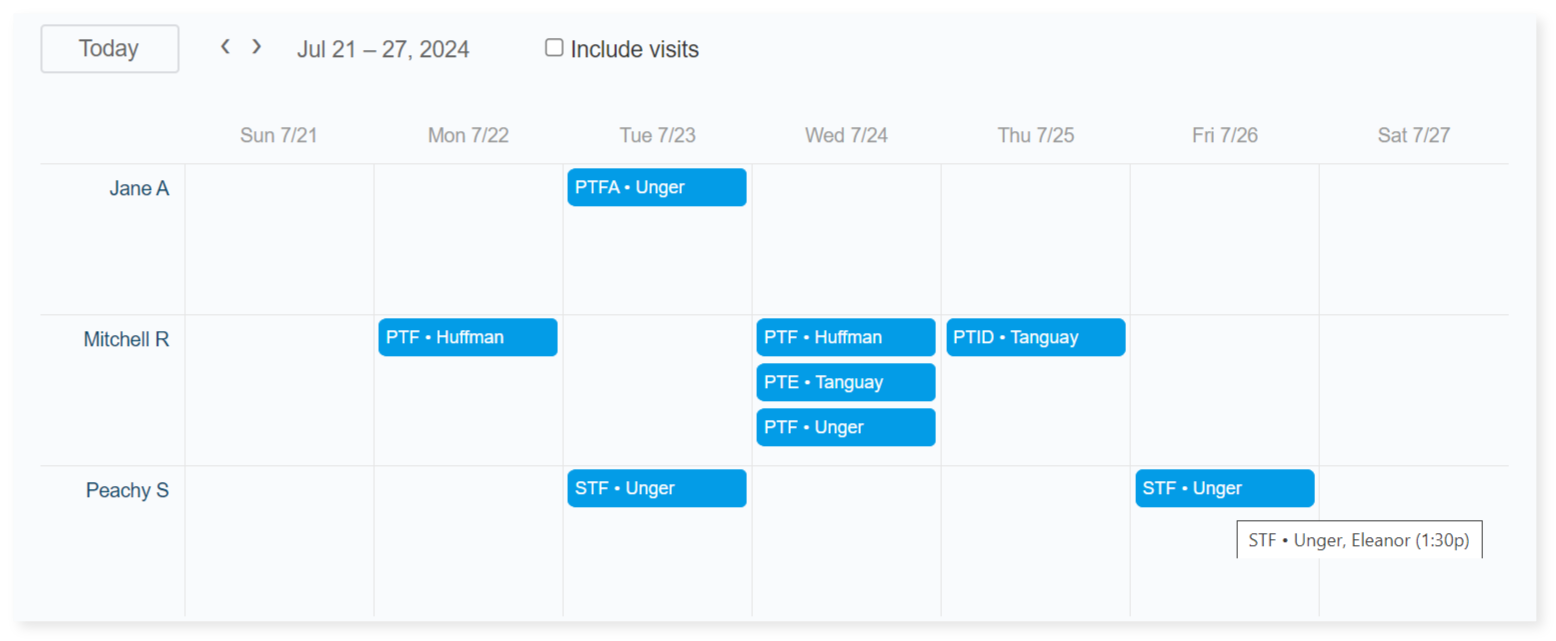
Hover over clinician names to see the corresponding clinician’s availability or press on the name to post a quick message:
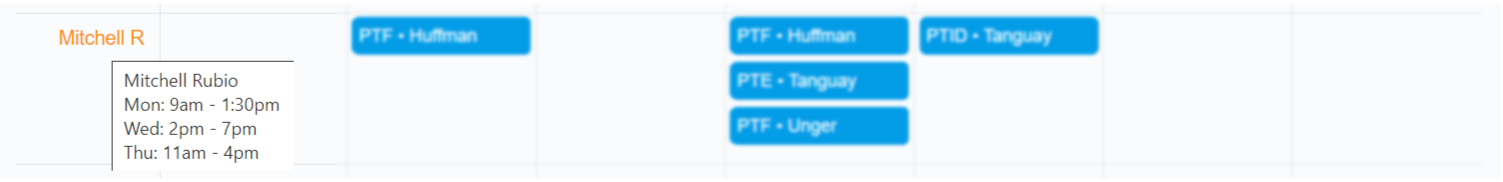
You can choose to reveal documentation entries too just like patient calendars:
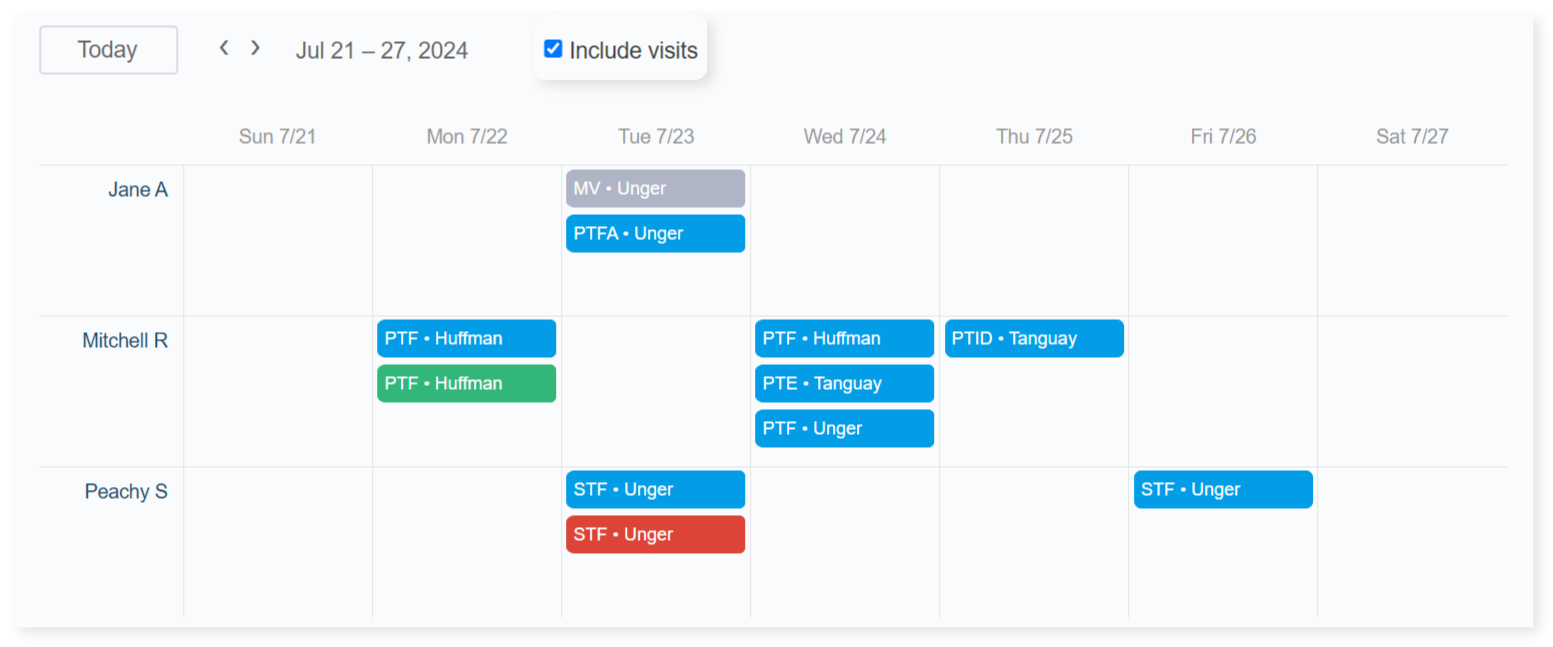
Making changes is easy by clicking on the events you want to change or simply dragging and dropping scheduled appointments. You could even drag-and-drop to a clinician not on the patient’s care team - therapyBOSS will execute the assignment for you automatically and let the clinician know.
Improved messaging experience
We’re enhancing the new messaging with a couple of more improvements. Specifically, therapyBOSS will display a busy animation if it takes a little time to load additional conversations when you scroll down. This will make it more obvious to users that the system is doing work. Another change is not reordering the conversation you are responding to until page reload. It means that you won't find yourself having to scroll down again upon replying inside an older conversation.
Notifying clinicians of expiring credentials
Recently introduced clinician credentials feature makes it possible for clinicians to identify if their credentials will soon expire. They’ll now also get an email notification 30 days prior.
Expiration notification will apply strictly to credentials added by clinicians from their end which is the recommended approach for maintaining credentials.
