Accept client payments electronically
Giving your clients the option to pay their bills electronically can offer greater convenience to them while benefiting you through quicker payments. This and wanting to maximize your operating efficiency in general were the motivating factors for us to introduce the new feature included in our October 10 release.
It’ll be possible for your referral sources to pay electronically but not for your patients (if you bill patients). We’ll be introducing the same feature for self pay in an upcoming update.
Enabling client payments
Look for the new “Client payments” option located under Settings within the “Billing” grouping of options:
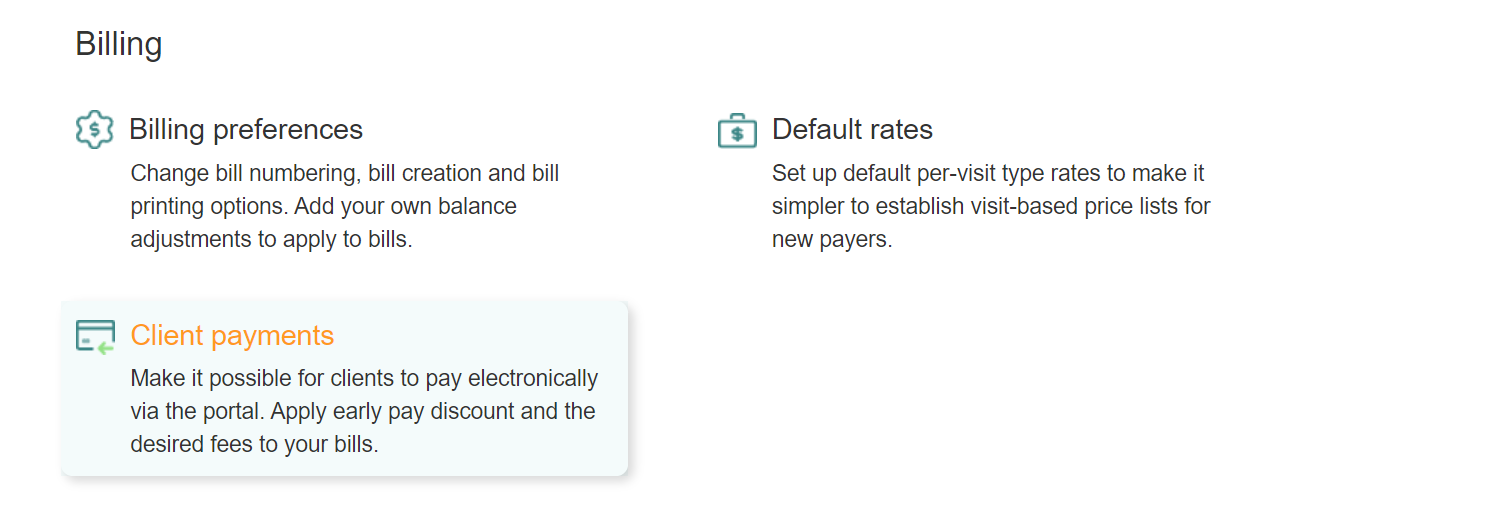
You’ll need to get the add-on which you could try for free:
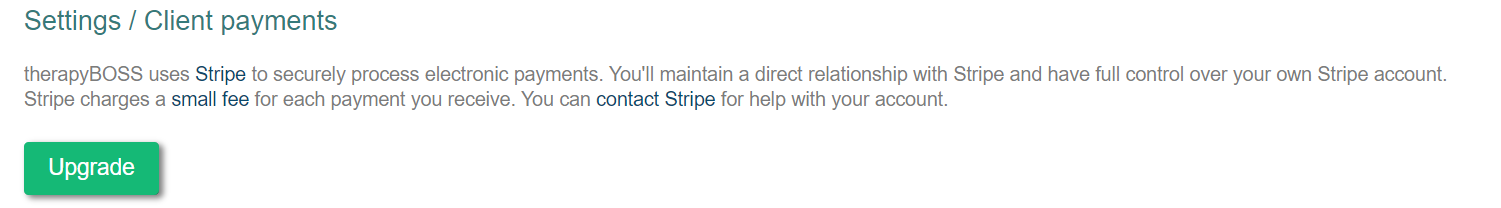
 Cancel your free trial without obligations. Cancel any time after, paying only though the end of the cancellation month.
Cancel your free trial without obligations. Cancel any time after, paying only though the end of the cancellation month.
Stripe integration
therapyBOSS integrates with one of the leading payment processing companies called Stripe and will initiate a seamless onboarding process for you. It won’t take more than a few minutes. Please review Stripe’s pricing. Their standard rate at this time is 2.9% + 30¢ for credit card charges and 0.8% capped at $5.00 for ACH debit. therapyBOSS will support both types of payments. Stripe’s payout speed, meaning how quickly funds become accessible upon a payment, is 2 business days. Available funds will be deposited into your bank account daily by default.
Stripe imposes a longer waiting period to receive the first deposit. It takes 7 days typically to get the first payout.
Please know that therapyBOSS won’t access your account at Stripe outside of securely accepting payments on your behalf. Your account will remain under your full control. You’ll be able to log in to manage it, even process charges on your own and issue refunds. Yet, there should be little need, if any, for that.
Incorporating discount and fees in your bills
The client payments add-on will unlock another powerful function that will let you specify your payment processing fees, early pay discount and late fee:
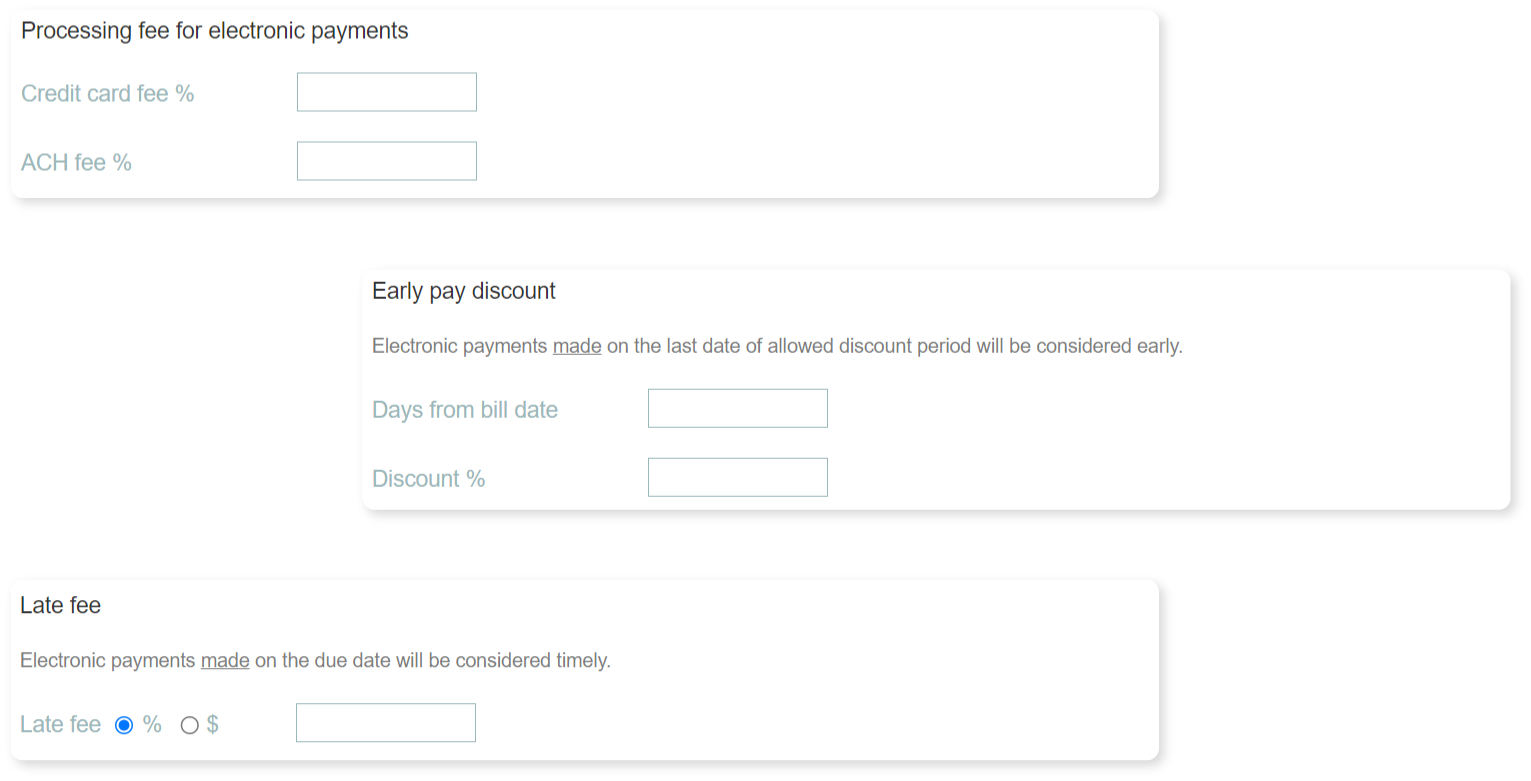
Your bills will acquire this information (as it exists when bills are created) and show it to make your clients aware:

For clients paying electronically, therapyBOSS will calculate everything so that you get the exact amount:
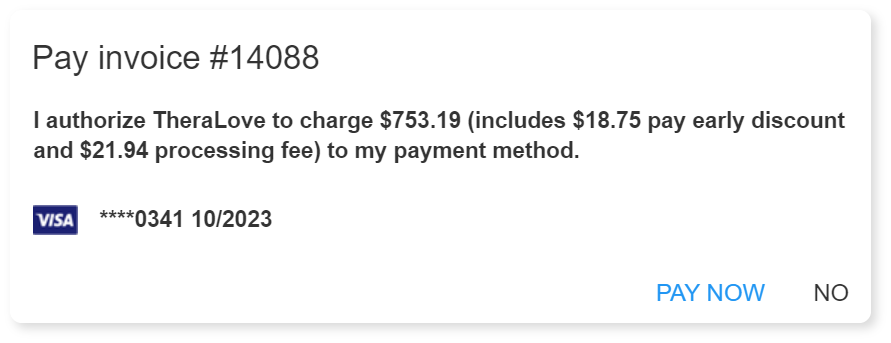
If establishing payment processing fees, remember that your cost for ACH debit payment would be considerably less than for credit card payments. ACH debits also take longer to become available in your Stripe balance.
Receiving client payments
therapyBOSS will save your client’s payment method for their subsequent use making it practically effortless for them to pay you. It’ll be just as simple on your end with therapyBOSS automatically recording all aspects of the payment and updating the bill as paid.
Reassure your clients if needed by letting them know that their saved payment method will not be accessible to you and could not possibly be used by anyone except them explicitly issuing a payment.
