October 3 2024
New method to create referrals
Creating referrals has a brand-new presentation designed for clearer and simpler experience. The streamlined interface will guide you through a few basic screens, one at a time, replacing the page that packed in an overwhelming amount of information:
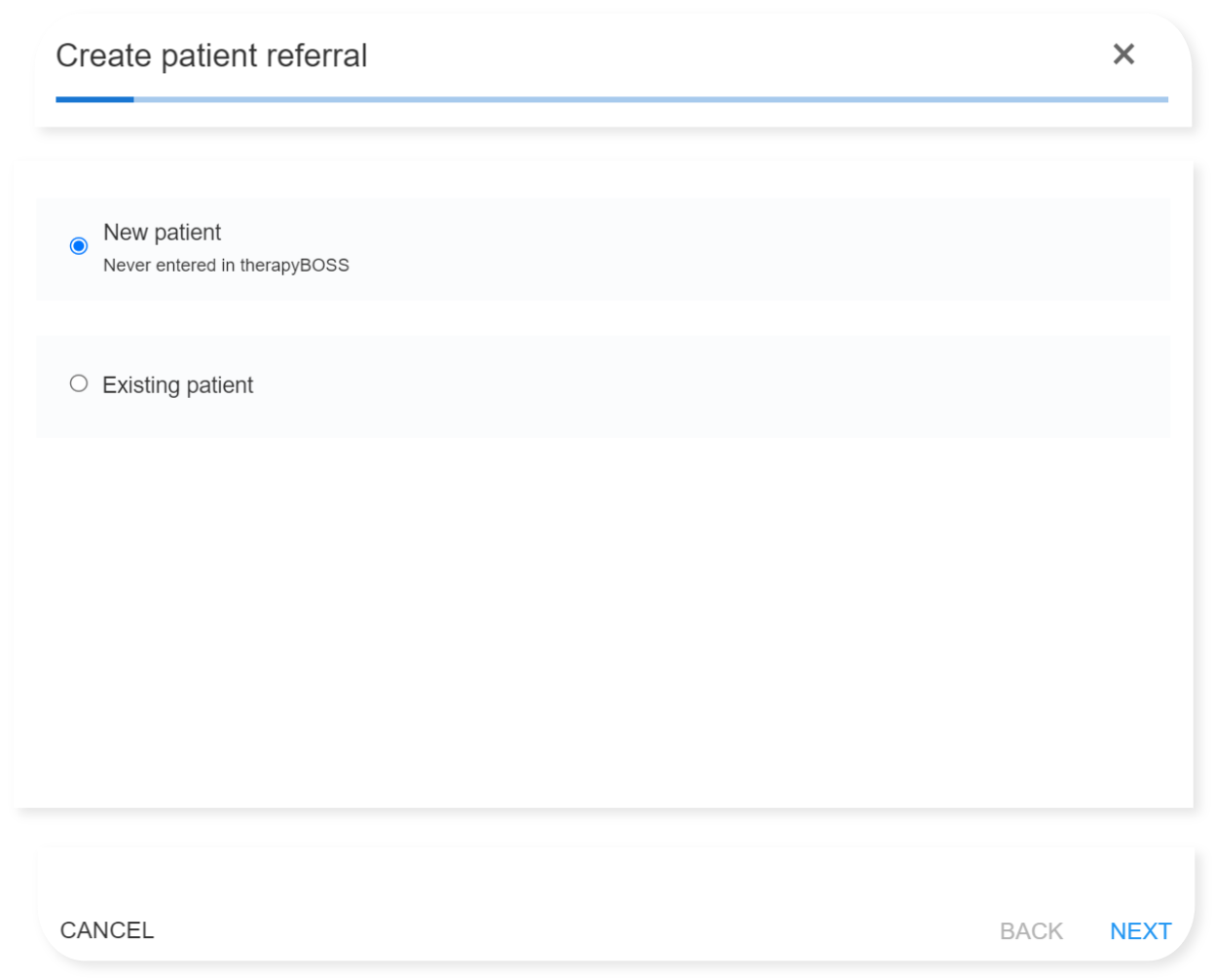
It’ll be very intuitive to proceed from one step to the next and go back if needed, each screen representing a separate aspect of your referral. Also, you’ll be able to use CTRL → and CTRL ← to move between steps if favoring keyboard navigation.
User logins created prior to this update will have the option to switch to the old screen until the update that follows gets rid of it completely.
Multiple referral documents
The new referral experience comes with several improvements in the overall process. Of these, attaching multiple documents to referrals is the more significant feature:

Documents can be given a descriptive label which will default to the file name:
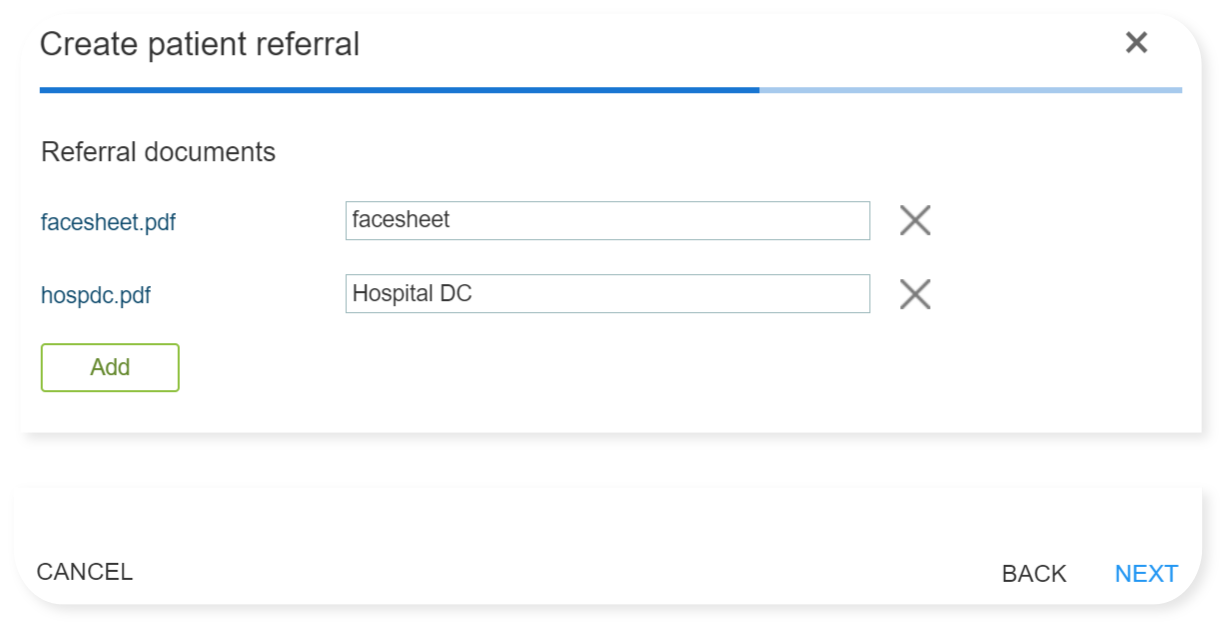
We’re making clinician app updates available at the same time so that clinicians can see multiple documents and access them.
For our staffing clients' information, referral sources won’t have the ability to attach multiple documents until they get the same new referral experience with the next therapyBOSS update.
Editing referrals
Editing referrals is adopting the more structured layout as well except, in contrast to creating referrals, related information is organized inside tabs for immediate access to the desired aspects:
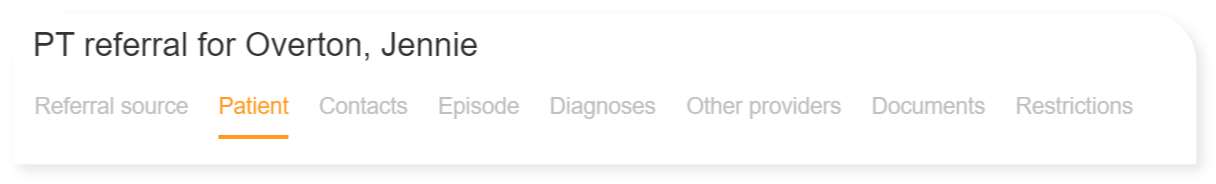
Mental Health service
therapyBOSS has included Mental Health service in the context of pediatrics but will now also accommodate adult patients. It’s simple to turn it on under settings > Services for Private-Pay Adult.
Patient portal users notified of bills issued
When bills are created to be paid by your clients, therapyBOSS will generate an automatic email notification to let them know as long as they have patient portal access. It’ll go out when you actually submit the bills which can take place at the time of their creation or later depending on the corresponding setting in your Portal preferences.
FYI, your clients won’t get inundated with emails if multiple bills are submitted at once because therapyBOSS will smartly generate just one notification in that case.
