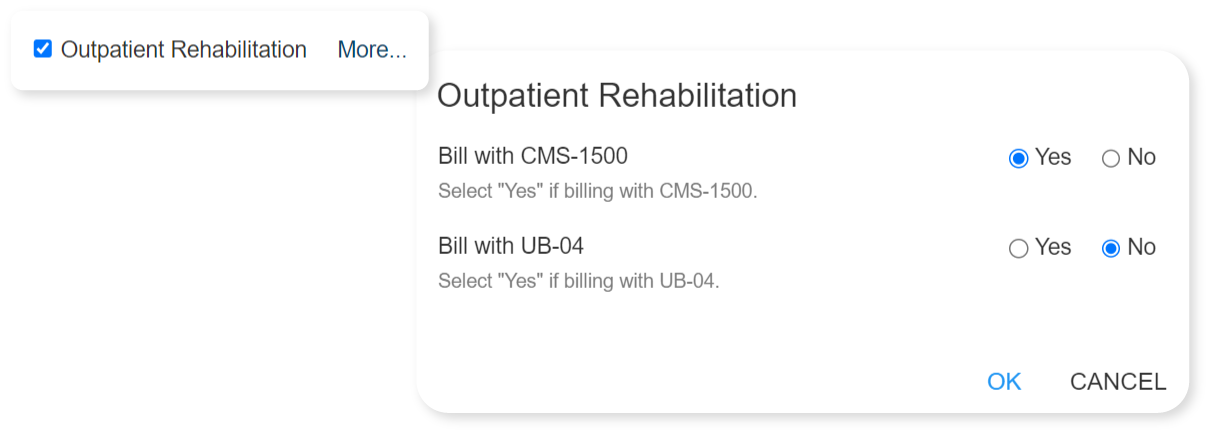July 15 2022
Our team has been working very hard on a number of major initiatives. These are fundamental efforts to advance therapyBOSS technology in support of our clients’ evolving needs and to elevate user experience. We’re excited to be delivering the results of one such effort – a revamped clinician app. Completely new and dramatically improved in every way, it’ll be available immediately for iOS, the preferred choice of close to 80% of our users, with the Android version arriving early next year. No less significant is a brand-new web app which makes it possible to chart directly inside one’s browser. This means being able to document from any desktop, laptop or Chromebook and not have to install anything.
New therapyBOSS clinician app for iOS
Please see our release notes introducing the new app for iOS.
New therapyBOSS clinician web app
Check out the release notes announcing the new web app.
Visit verification
One of the features supported by the new clinician app for iOS is GPS-based visit verification. Our developers came up with a sophisticated mechanism to help you ensure each visit’s accuracy. On the office side, you’ll find a new option under Settings > Company (selected by default):
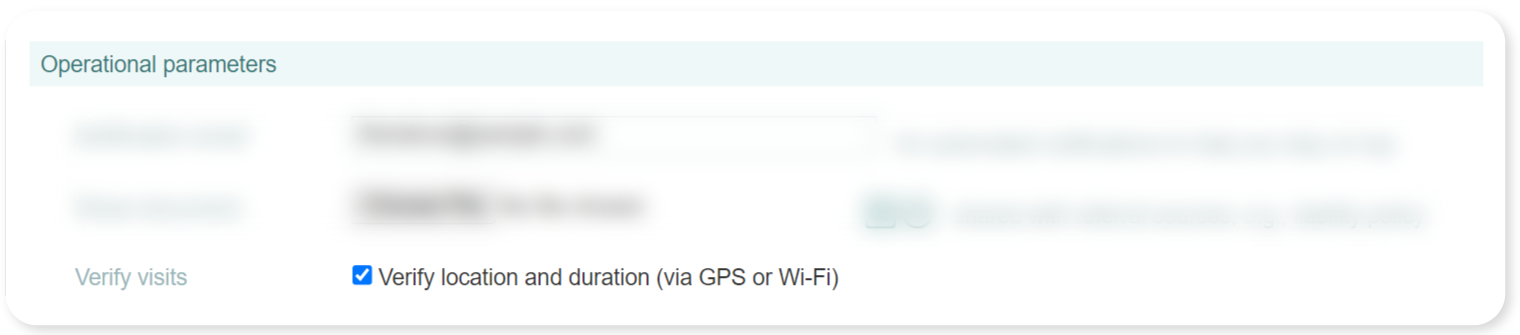
New referrals will offer to verify visits if the “Verify visits” option was turned on:
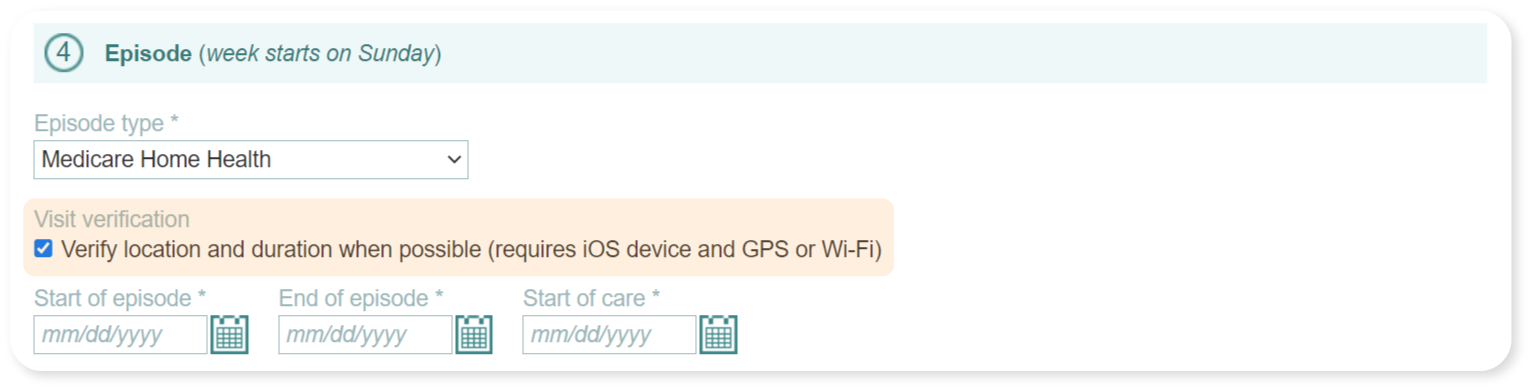
When saving referrals with “verify location” chosen, therapyBOSS will automatically obtain GPS coordinates given the patient’s address. It’ll let you know if there’s a problem with the address.
For patients entered by referral sources, therapyBOSS will always assume visit verification and obtain GPS coordinates.
Visit verification mechanism
The new clinician app for iOS will initiate verification when clinicians add or continue newly added visits as long as they are within 1,000 meters of the patient’s GPS coordinates. Clinicians will be prompted to turn on GPS on their devices if it’s not already enabled. They’ll receive an app notification initially to let them know if therapyBOSS has determined them to be at the patient’s address (inside 50 meters of GPS coordinates) or not (> 50 meters). See Visit Verification screenshot in our announcement of the new app for illustration of this.
therapyBOSS will request and record GPS coordinates from the device every 5 minutes until clinician exits the visit. It’s not necessary to finish charting on the spot, it can still be saved and continued later, but it should stay open while the treatment is conducted. For an even higher degree of certainty, therapyBOSS will be obtaining current time from a designated Internet service (instead of device’s time which can be altered) if Internet connection is available.
Visit verification determination
therapyBOSS will calculate a measure of certainty for each visit documented in the new iOS app under an episode that has visit verification turned on. Calculation happens automatically when a visit is submitted. It takes into account all of the data points captured by therapyBOSS. Computed certainty will be reflected via an icon next to visit dates:
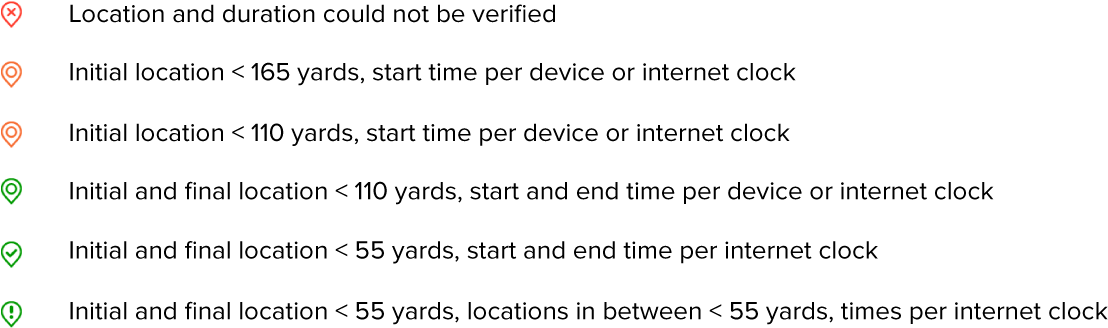
Visit verification in therapyBOSS is sophisticated and highly accurate. However, in itself, it doesn’t translate into compliance with the upcoming EVV mandate for Medicaid patients projected to go into effect on January 1, 2023. The federal mandate left it up to each state to implement their own system and integration with 3rd party solutions. We plan to begin working on integration starting in September, prioritizing states with greater therapyBOSS presence.
Calendar drag-and-drop
You can now effortlessly move appointments around just by dragging and dropping them:
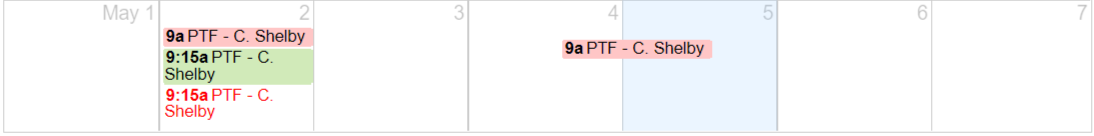
therapyBOSS will still perform validation as you’d expect, won’t complete your action if invalid and inform you of the reason.
Improved experience of managing clinicians
Managing clinicians will be a great deal easier with a fresh new interface. Our team rethought the entire experience combining what used to be three separate menu options (Clinical staff, Connect clinician, Credentials audit) into a single intuitive screen:
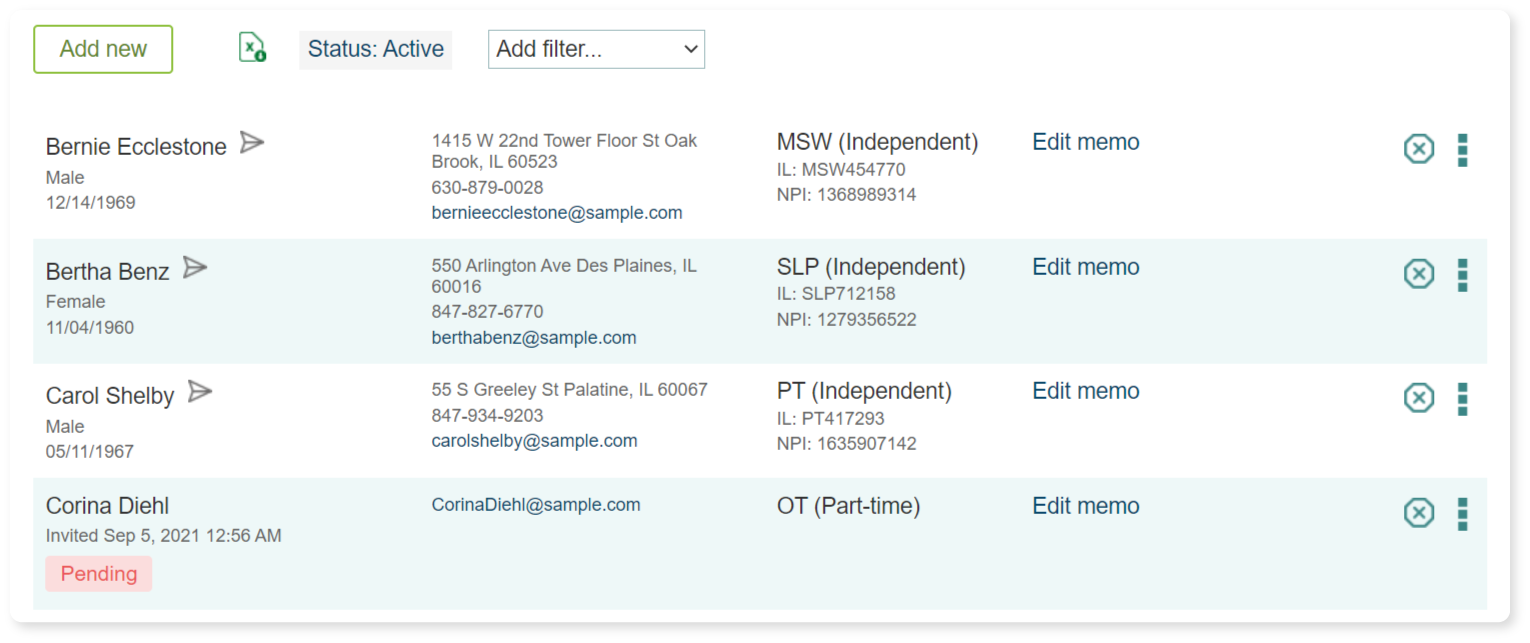
None of the existing functionality was left out, you’ll still find all the pieces, only easier, spending less time clicking around. You’ll even discover something new – a very robust Excel export feature. Clinical staff report, becoming redundant thanks to the export feature, is no longer available.
Streamlined management of referral sources
The same magic that we devised to simplify clinician management was applied to referral sources. As a result, you’ll get it all done from a single screen with easy to access options and intuitive flow of creating new referral sources, setting up their price list and inviting them to connect (if applicable) plus Excel export:
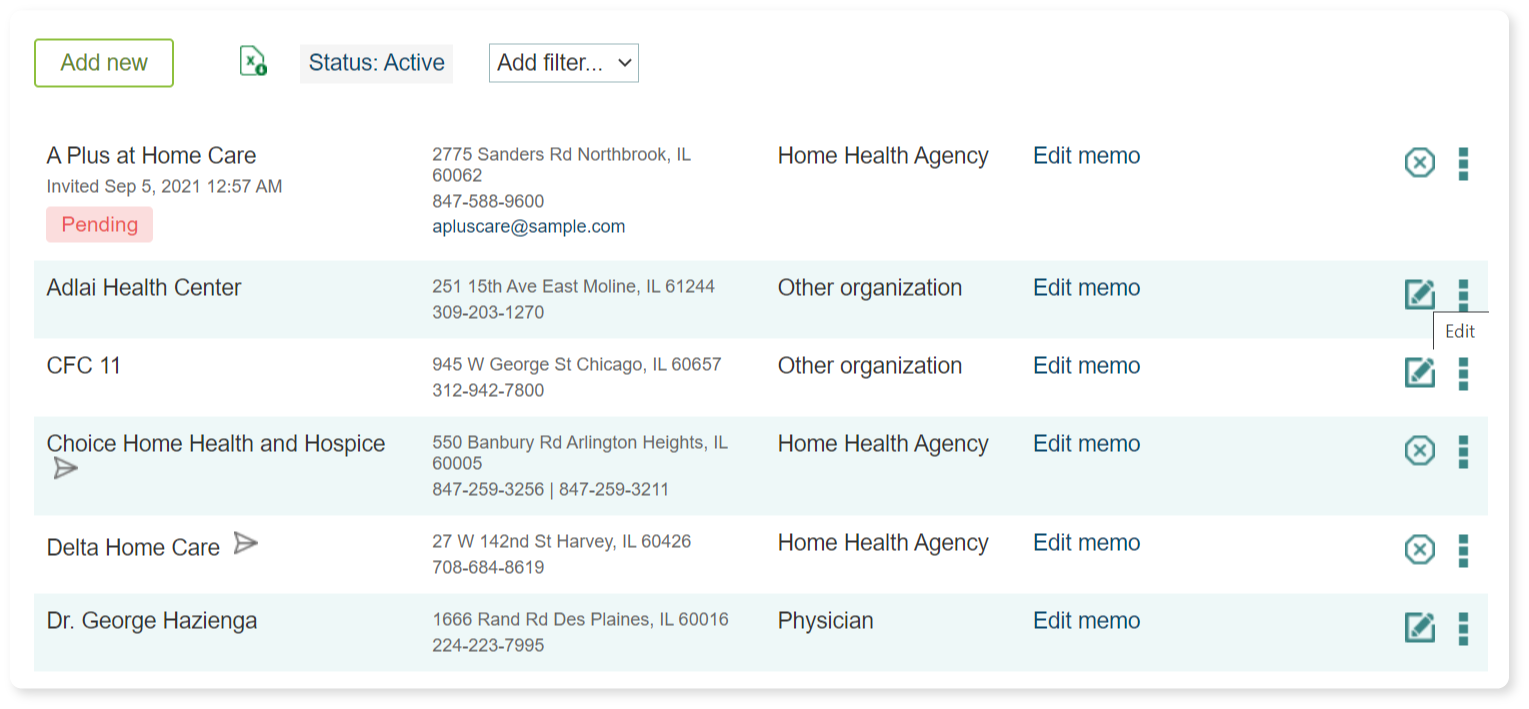
Better handling of other providers
Maintaining other providers didn’t get overlooked either when improving across a number of areas for more intuitive and efficient handling. “Other providers” is a new name for what used to be Patients > Care team. All of the elements and functions are still there except quicker to get to and with a bonus Excel export:
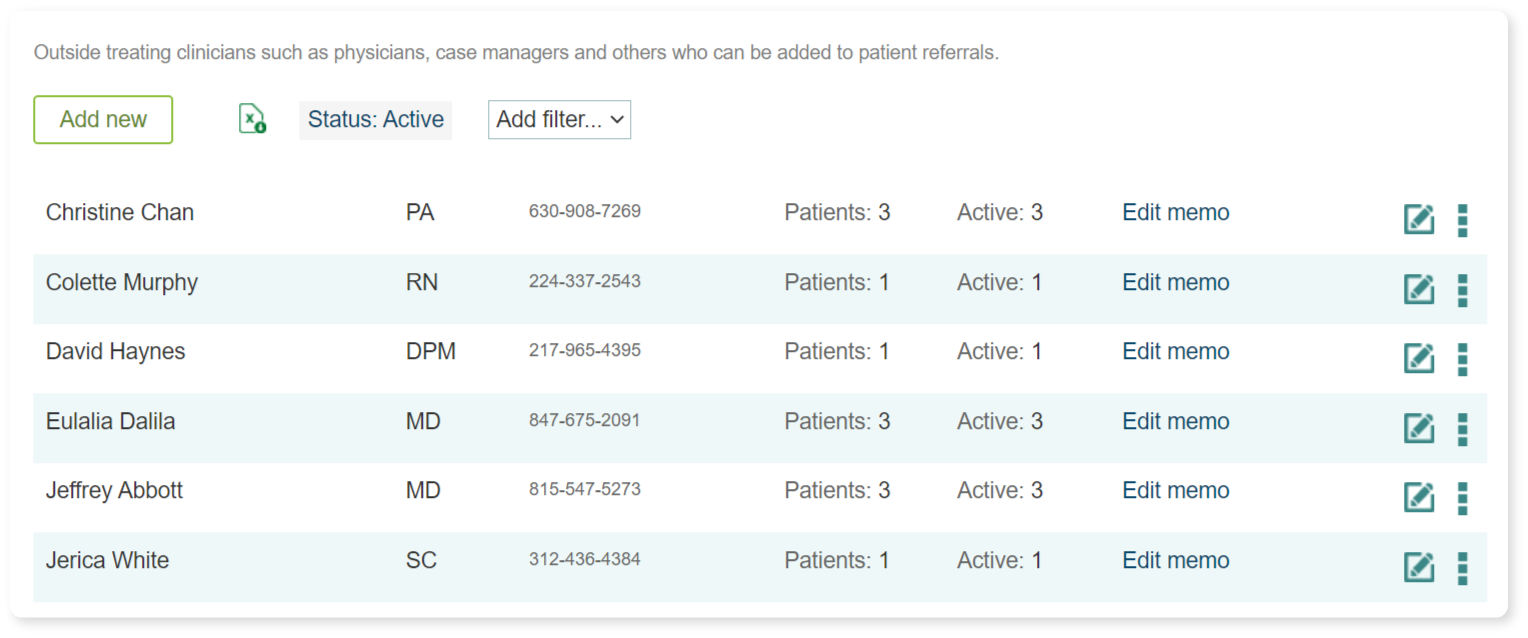
Simplified user management
Having redesigned several aspects already to maximize efficiency, our team added one more to this release. Managing users will now also be streamlined and more capable:
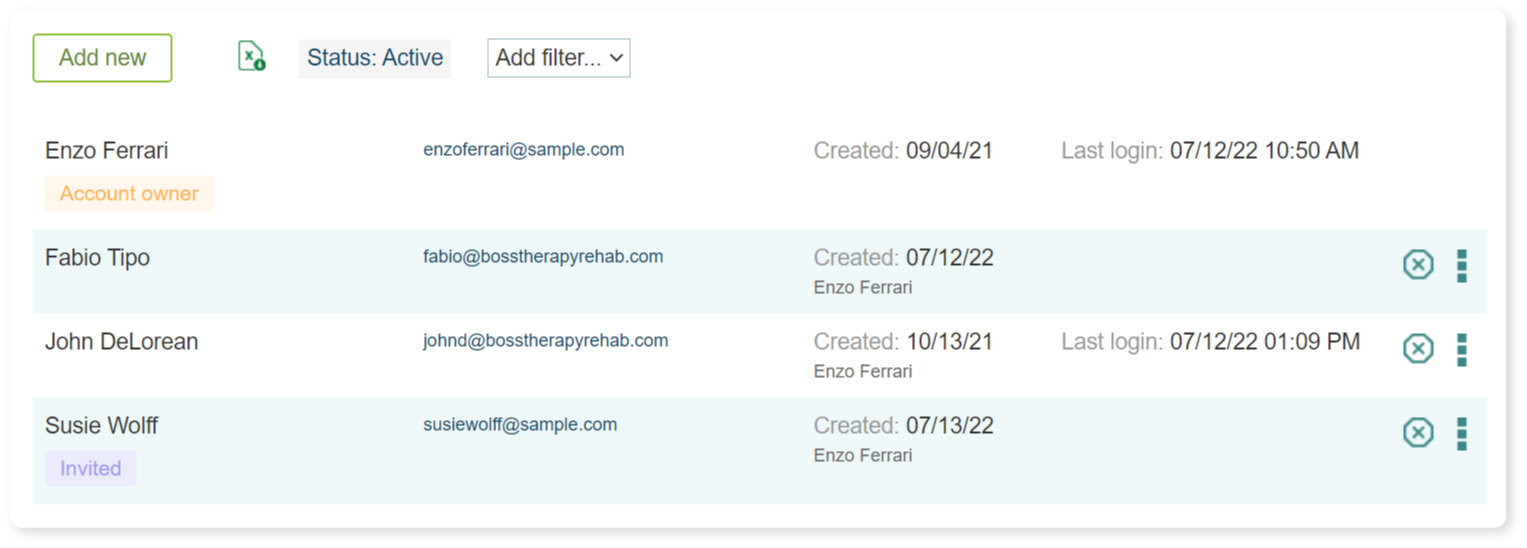
Patient information export
The Excel export option was eliminated from the Patient list, its function to be fulfilled by two reports: Active services and Completed services. This approach lets you control exactly what information to export and in which format. To do so: 1) open the report, 2) switch to view details, 3) press the “arrow” button in the top right corner of the data grid, 4) choose the fields you want rearranging them as desired and 5) press the Apply button.
Cleaner invoice layout (plus CC form)
The layout and style of the invoice form was reworked – it’s cleaner and easier to digest, it can include credit card payment fields, and it’ll fit perfectly inside a standard windowed envelope if mailing:
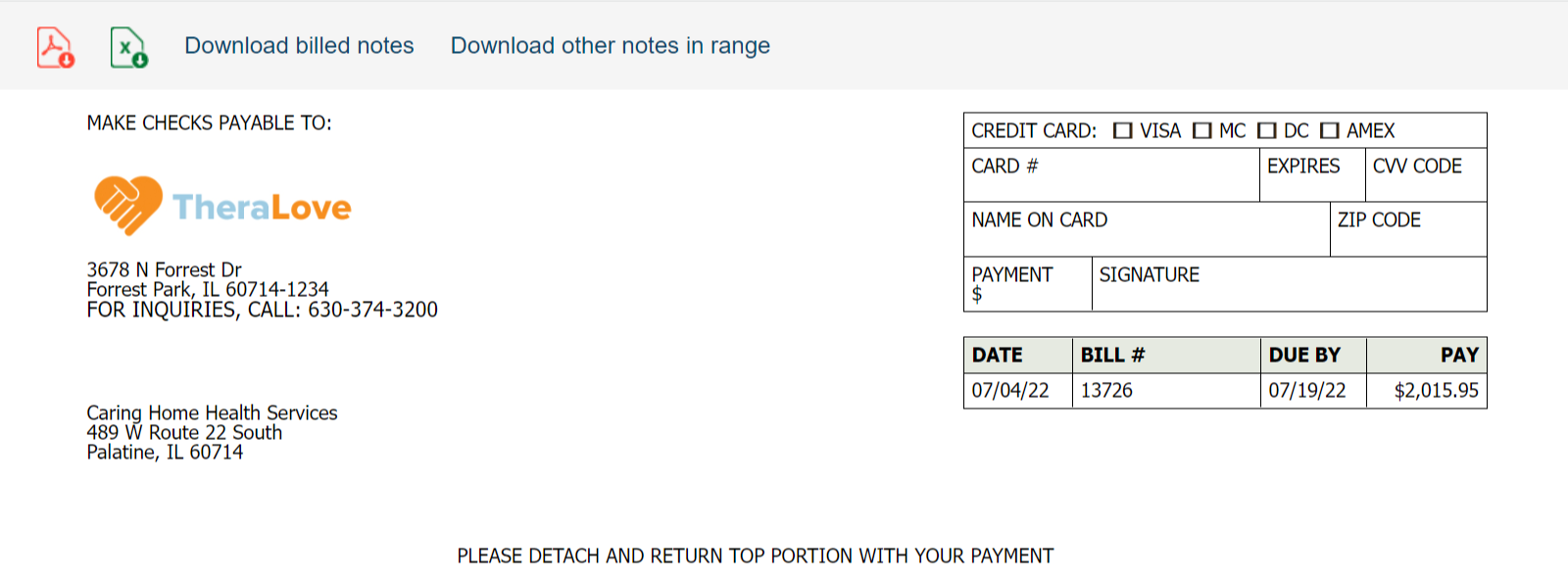
If you don’t want to include the box for credit card details, the option “Omit credit card“ under Settings > Billing preferences should be chosen.
Controlling output in Box 32b of CMS-1500
Box 32b in professional claims is rare to need to have anything outputted in it. Yet situations where that’s the case have been brought to our attention. You’ll now be able to satisfy the few payers that you may run into who require Box 32b:
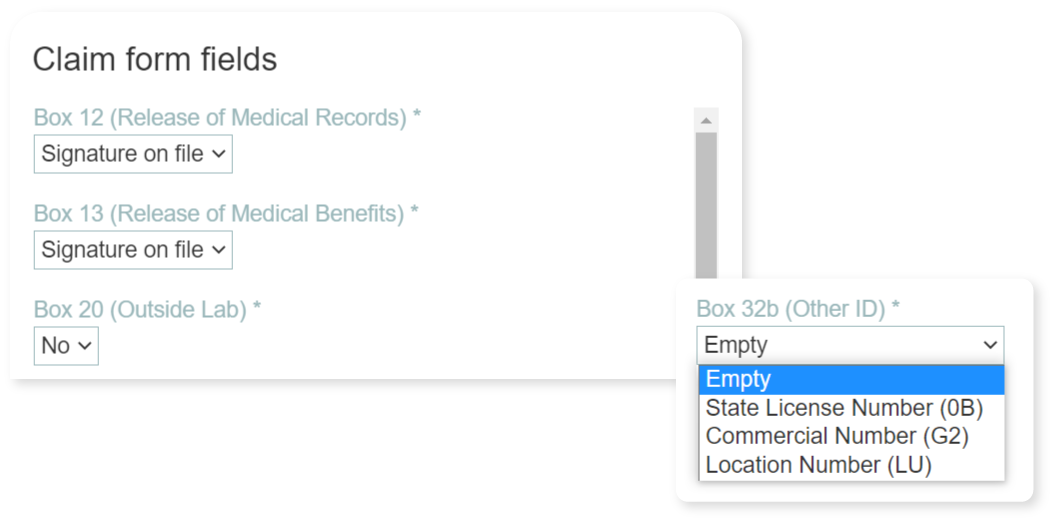
Simplified services configuration
We’ve updated both styling and some of the functionality under Settings > Services. You’ll notice user-friendlier presentation of the different sections on this page along with a more capable mechanism to maintain additional options:
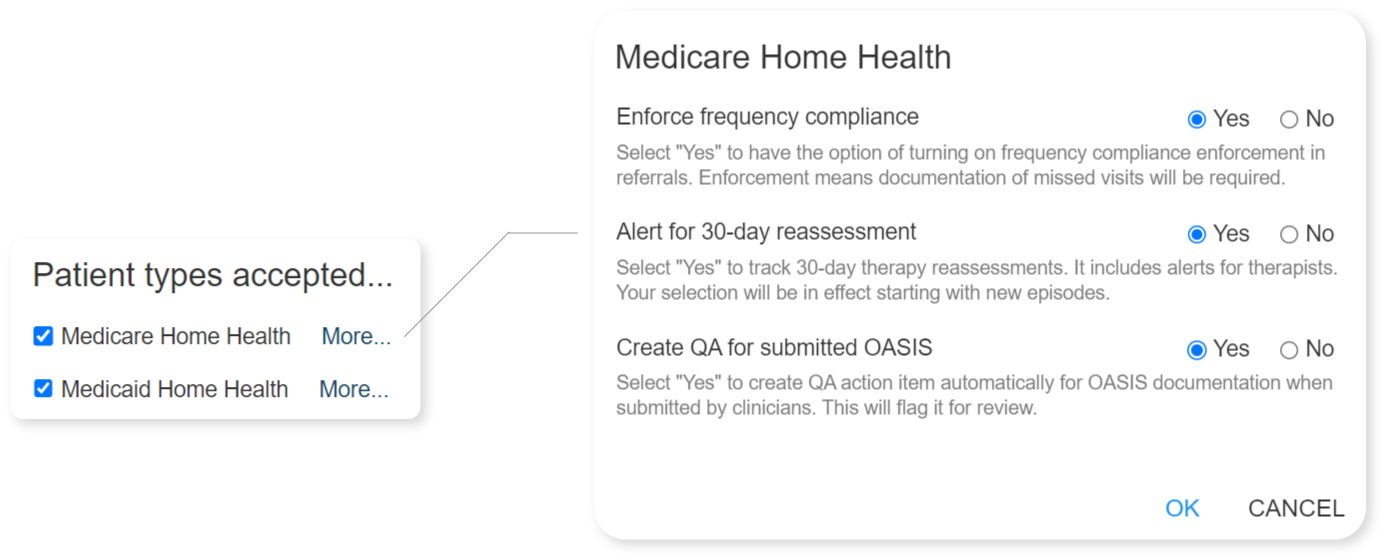
UB-04 selection
therapyBOSS has supported UB-04 (CMS-1450) claim form for some time. We’ve added the option to select whether it applies to you so that it doesn’t come up otherwise, keeping things simpler overall: